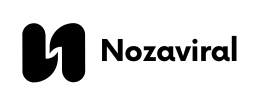YouTube has become an integral part of our daily lives, providing endless hours of entertainment and information. However, the platform’s restrictions on downloading videos can be frustrating, especially when you want to enjoy your favorite music offline or add it to a personal playlist. This is where YouTube to MP3 converters come in, offering a solution to convert YouTube videos into audio files that can be easily downloaded and accessed anytime, anywhere. In this article, we’ll take a comprehensive look at these conversion tools, their features and benefits, and provide detailed reviews of the top YouTube to MP3 converters for 2024.
Criteria for Selecting the Best YouTube to MP3 Converters
With a quick search on the internet, you’ll find countless options for YouTube to MP3 converters. However, not all of them are created equal, and it can be overwhelming to choose the right one for your needs. To help you make an informed decision, here are some key criteria to consider when selecting a YouTube to MP3 converter:
- Compatibility: The first thing to check is whether the converter is compatible with your operating system, browser, and device. Some converters may only work on specific platforms or have limited compatibility, so it’s essential to ensure that it will work seamlessly on your devices.
- Speed and Quality: A good converter should be fast and produce high-quality audio files. Look for converters that offer multiple download options, such as different bitrates, to optimize speed and quality according to your preferences.
- User-Friendly Interface: The interface of the converter should be intuitive and easy to use. A cluttered or complicated interface can be frustrating to navigate, so opt for converters with a clean and user-friendly design.
- Additional Features: Some converters may come with extra features, such as batch downloading, audio editing, or integration with other applications or devices. Consider your specific needs and look for converters that offer additional features that can enhance your experience.
- Security: It’s crucial to ensure the safety of your device and personal information when using any online tool. Look for converters that have secure connections and use encryption to protect your data.
Top YouTube to MP3 Converters for 2024: Detailed Reviews and Comparisons

Now that we’ve established the criteria for selecting the best YouTube to MP3 converters, let’s take a closer look at some of the top options available in the market today.
1. 4K Video Downloader
4K Video Downloader is a popular choice among users looking for a fast and efficient YouTube to MP3 converter. It not only allows you to download audio files from YouTube but also supports other platforms such as Vimeo, Facebook, and Instagram. The converter offers high-quality downloads in various formats, including MP3, M4A, and OGG. One of its standout features is its ability to download entire playlists or channels with just one click. Moreover, it also has an option to extract audio from embedded videos on websites, making it a versatile tool for all your audio downloading needs.
Pros:
- Fast and reliable downloads
- Supports multiple platforms
- Can download entire playlists or channels
- Ability to extract audio from embedded videos
- Available for Windows, macOS, and Linux
Cons:
- Some advanced features, such as batch downloading, are only available in the premium version
- Occasional pop-up ads in the free version
2. Freemake YouTube to MP3 Boom
Freemake YouTube to MP3 Boom is a user-friendly converter that delivers high-quality downloads without compromising speed. It offers a clean and simple interface, making it suitable for beginners. One of its most significant advantages is that it has no limits on the number of downloads or conversions. You can also search for specific songs or artists directly from the converter, avoiding the hassle of going to YouTube first. Additionally, Freemake offers a desktop application and a browser extension, giving you multiple options for downloading your favorite music.
Pros:
- Clean and simple interface
- No limits on downloads or conversions
- Ability to search for specific songs or artists
- Desktop application and browser extension available
- Available for Windows
Cons:
- Limited compatibility with other operating systems
- Limited download format options
3. Y2Mate
Y2Mate is another popular converter that supports a wide range of video and audio formats, including MP3, M4A, AAC, FLAC, and more. It has a user-friendly interface and allows you to download videos from various platforms, such as YouTube, Facebook, Instagram, and Dailymotion. One of its standout features is its ability to download high-quality audio files up to 320kbps, making it ideal for music lovers who want the best sound experience. Moreover, Y2Mate has an option to convert videos to MP4 format, giving you the flexibility to choose between video or audio downloads.
Pros:
- User-friendly interface
- Supports various video and audio formats
- High-quality audio downloads up to 320kbps
- Can download videos from multiple platforms
- Available for Windows, macOS, Android, and iOS
Cons:
- Occasional pop-up ads
- Some advanced features, such as batch downloading, are only available in the pro version
4. VidPaw
VidPaw is a versatile converter that not only allows you to download audio from YouTube but also offers the option to download videos in various formats. It supports over 1,000 websites, including social media platforms, and offers high-quality downloads in both audio and video formats. The converter also has a built-in browser, making it easier to search for and download videos without leaving the application. Additionally, VidPaw has a fast download speed and offers a reliable and secure platform for all your conversion needs.
Pros:
- Supports over 1,000 websites
- High-quality downloads in multiple formats
- Built-in browser for easy searching and downloading
- Fast download speed
- Available for Windows, macOS, and Android
Cons:
- Limited features in the free version
- Some advanced features, such as batch downloading, are only available with a subscription
Pros and Cons of Popular YouTube to MP3 Conversion Tools

While YouTube to MP3 converters offer a convenient way to convert and download audio from YouTube, there are also some downsides to using them. Let’s take a look at the pros and cons of using these tools:
Pros:
- Easy and convenient way to download and access audio files
- Offers flexibility in choosing the format and quality of downloaded files
- Allows you to enjoy music offline and add it to personal playlists
- Can bypass YouTube’s restrictions on downloading and promoting paid services
Cons:
- May not always produce high-quality audio files
- Copyright infringement is a possible concern
- Some converters may be unsafe or contain ads
- Limited features and functionality in free versions
Legal Considerations and Safe Practices for Using YouTube to MP3 Converters
Using YouTube to MP3 converters raises questions about ethical and legal implications, particularly copyright infringement. While downloading audio for personal use is generally acceptable, it’s essential to understand and follow safe practices to avoid any legal issues. Here are some things to keep in mind when using YouTube to MP3 converters:
- Only download audio for personal use: It’s illegal to distribute or share copyrighted material without permission, so make sure to use the downloaded audio only for personal use and not for commercial purposes.
- Check the terms of service: YouTube’s terms of service do not allow downloading videos for commercial use, so make sure to read and follow the guidelines to avoid any legal issues.
- Be cautious of copyright infringement: Some videos on YouTube may include copyrighted material, such as music or images, that may be illegal to download. It’s essential to be aware of this and only download content that is free from copyright restrictions.
- Use reputable converters: As mentioned earlier, some converters may contain unsafe elements or ads that can harm your device or compromise your personal information. Make sure to use reputable and trusted converters that have secure connections and user-friendly policies.
Conclusion
YouTube to MP3 converters offer a convenient way to access and enjoy audio content from YouTube offline. However, it’s crucial to understand the process and the possible implications of using these tools. In this guide, we’ve explored the key features and benefits of YouTube to MP3 conversion, provided criteria for selecting the best converters, and offered detailed reviews of some of the top options for 2024. We’ve also discussed the pros and cons of using these tools and highlighted important ethical and legal considerations for safe usage. With this comprehensive guide, you can make an informed decision and find the best YouTube to MP3 converter that suits your needs and preferences. So go ahead and enjoy all your favorite music anytime, anywhere!