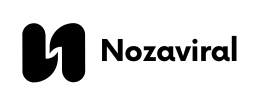Intuit QuickBooks has long been a trusted and powerful accounting software solution for professionals, offering a wide range of features and tools to streamline financial management and boost productivity. As a leading provider of accounting software, QuickBooks has evolved over the years to cater to the ever-changing needs of businesses, from small startups to large enterprises. In this comprehensive guide, we’ll delve into the top features of Intuit QuickBooks and explore how they can benefit professionals in various industries.
User-Friendly Interface and Navigation
One of the hallmarks of Intuit QuickBooks is its intuitive and user-friendly interface, which makes it accessible to professionals with varying levels of accounting expertise. The software’s design prioritizes simplicity and ease of use, allowing users to navigate and manage their financial data with ease.
Streamlined Dashboard and Navigation
The QuickBooks dashboard provides a centralized hub where users can access all the essential information and tools they need. The dashboard features a clean and organized layout, with customizable widgets and quick-access buttons that allow users to quickly view key financial data, such as income, expenses, and account balances. The navigation menu is also well-structured, making it easy to access specific features and functionalities with just a few clicks.
Customizable Views and Layouts
QuickBooks offers a high degree of customization, allowing users to tailor the interface to their specific needs and preferences. Users can customize the dashboard, reports, and other views to display the information that is most relevant to their business. This flexibility helps professionals stay focused on the data that matters most, improving efficiency and reducing clutter.
Intuitive Data Entry and Transaction Management
Inputting and managing financial transactions in QuickBooks is a straightforward process. The software features intuitive data entry forms and tools, making it easy for users to record invoices, bills, expenses, and other financial transactions. The transaction history is neatly organized, allowing professionals to quickly find and review past transactions, as well as reconcile accounts with ease.
Mobile Access and Anytime, Anywhere Functionality
QuickBooks offers mobile apps for both iOS and Android devices, enabling professionals to access their financial data and perform key tasks on the go. Users can review financial reports, send invoices, and manage expenses remotely, ensuring they can stay on top of their finances no matter where they are.
Advanced Accounting Features and Tools

Intuit QuickBooks goes beyond basic accounting functionality, offering a comprehensive suite of advanced features and tools to cater to the diverse needs of professionals.
Robust Invoicing and Billing Capabilities
QuickBooks’ invoicing and billing capabilities are designed to streamline the payment collection process. Users can create professional-looking invoices, set up recurring billing, and track the status of outstanding payments. The software also integrates with various payment gateways, allowing customers to pay their invoices directly through the platform.
| Feature | Description |
|---|---|
| Custom Invoice Templates | QuickBooks offers a range of pre-designed invoice templates that can be customized with the user’s logo, branding, and other preferences. This helps create a consistent and professional look for all invoices. |
| Automated Late Payment Reminders | The software can be set up to automatically send late payment reminders to customers, helping to improve cash flow and reduce the time spent chasing down outstanding invoices. |
| Integrated Payment Processing | QuickBooks integrates with various payment processors, enabling customers to pay their invoices directly through the platform. This streamlines the payment collection process and reduces the administrative burden for the business. |
Comprehensive Expense Management
Expense management is a critical aspect of financial management, and QuickBooks provides robust tools to help professionals track and manage their expenses effectively.
- Expense Tracking: Users can easily record and categorize expenses, whether they are incurred through a business credit card, bank account, or cash. This allows for accurate tracking and reporting of business expenses.
- Mileage Tracking: QuickBooks offers a built-in mileage tracking feature, enabling users to log their business-related travel and automatically calculate the associated deductions.
- Receipt Capture: The software’s mobile app allows users to capture and upload receipts, which are then automatically matched to the corresponding expense entries, streamlining the expense management process.
Inventory Management and Tracking
For businesses that hold inventory, QuickBooks provides comprehensive tools to manage and track stock levels, orders, and sales. Users can set up item records, track stock quantities, and generate reports to monitor inventory performance.
- Item Records and Tracking: QuickBooks allows users to create detailed item records, including cost, pricing, and quantity information. The software tracks inventory levels in real-time, providing visibility into stock levels and helping businesses avoid stockouts or overordering.
- Purchase Order Management: The software enables users to create and manage purchase orders, streamlining the process of ordering and receiving new inventory.
- Inventory Reporting: QuickBooks offers a range of inventory reports, such as stock valuation, reorder reports, and sales by item, allowing professionals to make informed decisions about inventory management.
Payroll and Employee Management
QuickBooks offers integrated payroll solutions, making it easier for professionals to manage employee compensation and comply with various tax and labor regulations.
- Automated Payroll Processing: QuickBooks can automate the payroll process, handling tasks such as tax calculations, direct deposit, and paycheck generation, saving time and reducing the risk of errors.
- Employee Management: The software provides tools to manage employee information, such as contact details, pay rates, and time-off requests, all within a centralized platform.
- Compliance and Reporting: QuickBooks helps ensure compliance with various payroll-related regulations by automatically calculating and remitting payroll taxes, as well as generating the necessary reports and forms.
Integration with Other Business Applications

One of the key strengths of Intuit QuickBooks is its ability to integrate with a wide range of other business applications, allowing professionals to seamlessly connect their financial data with other essential tools and systems.
Cloud-Based Ecosystem and App Integration
QuickBooks is part of Intuit’s robust cloud-based ecosystem, which includes a vast marketplace of third-party apps and integrations. Users can connect QuickBooks with a variety of applications, such as customer relationship management (CRM) software, e-commerce platforms, and project management tools, to create a more comprehensive and streamlined business management solution.
Seamless Data Synchronization
The integration capabilities of QuickBooks allow for smooth data synchronization between the software and other connected applications. This ensures that financial data, customer information, and other critical business data is consistently updated and accessible across all platforms, reducing the need for manual data entry and minimizing the risk of errors.
Automation and Workflow Optimization
By integrating QuickBooks with other business applications, professionals can automate various workflows and streamline their operations. For example, they can set up automatic invoicing and payment processing, or integrate their e-commerce platform to automatically sync sales and inventory data with QuickBooks.
Ecosystem Expansion and Customization
The QuickBooks app marketplace offers a wide range of specialized solutions, catering to the unique needs of different industries and business models. Professionals can explore and integrate the apps that best fit their requirements, further expanding the functionality and customization of their QuickBooks ecosystem.
Customizable Reporting and Analytics
Intuit QuickBooks provides robust reporting and analytics capabilities, allowing professionals to gain valuable insights into their financial performance and make more informed business decisions.
Comprehensive Financial Reports
QuickBooks offers a wide range of pre-built financial reports, including income statements, balance sheets, cash flow statements, and more. These reports can be customized to display the specific data and metrics that are most relevant to the user’s business.
- Customizable Report Templates: QuickBooks users can create and save custom report templates, enabling them to quickly generate the reports they need without having to start from scratch each time.
- Real-Time Data Visibility: The software’s reporting tools provide real-time access to financial data, allowing professionals to monitor the health of their business and make timely decisions.
Advanced Analytics and Dashboards
In addition to standard financial reports, QuickBooks offers advanced analytics and customizable dashboards to help professionals gain deeper insights into their business performance.
- Key Performance Indicators (KPIs): The software allows users to track and monitor important KPIs, such as profitability, cash flow, and sales trends, through dynamic dashboards and charts.
- Trend Analysis: QuickBooks’ analytics tools enable users to analyze historical data and identify trends, which can inform strategic planning and decision-making.
- Forecasting and Budgeting: The software’s forecasting and budgeting features help professionals plan for the future, allowing them to set realistic financial goals and manage their resources more effectively.
Reporting Integrations and Exports
QuickBooks seamlessly integrates with a variety of reporting and data visualization tools, such as Microsoft Excel and Power BI. This allows professionals to export their financial data and further analyze and present it using these specialized applications.
Robust Security and Data Protection
Protecting the integrity and confidentiality of financial data is of utmost importance for professionals, and Intuit QuickBooks addresses this concern with a comprehensive suite of security features and data protection measures.
Secure User Access and Permissions
QuickBooks offers advanced user management capabilities, allowing professionals to control and restrict access to specific features and data based on individual user roles and permissions. This helps ensure that sensitive financial information is only accessible to authorized personnel.
- Multi-User Collaboration: The software enables multiple users to access and work within the same QuickBooks file, with customizable permissions to ensure that each user can only perform the tasks they are authorized to do.
- Audit Trail and Activity Logs: QuickBooks maintains a detailed audit trail, recording all user activities and changes made to the financial data, which can be valuable for compliance and troubleshooting purposes.
Data Backup and Disaster Recovery
QuickBooks provides robust data backup and recovery options to protect against data loss or system failures. Users can choose between automatic cloud-based backups or manual backups to local or external storage, ensuring that their financial data is consistently and securely backed up.
- Automatic Cloud Backups: For QuickBooks Online users, the software automatically backs up data to Intuit’s secure cloud servers, providing an extra layer of protection against local hardware failures or natural disasters.
- Backup and Restore Options: QuickBooks Desktop users can choose from various backup options, including scheduled backups, manual backups, and the ability to restore data from previous backups if needed.
Encryption and Secure Data Storage
Intuit QuickBooks employs industry-standard encryption methods to protect the confidentiality of financial data. All data stored within the QuickBooks ecosystem, whether in the cloud or on local devices, is encrypted to safeguard against unauthorized access or data breaches.
- SSL/TLS Encryption: QuickBooks utilizes Secure Sockets Layer (SSL) and Transport Layer Security (TLS) encryption protocols to secure data transmission, ensuring that sensitive information is protected during communication between the software and other systems.
- Data Center Security: For QuickBooks Online users, Intuit’s data centers are designed with robust physical and digital security measures to protect against unauthorized access and environmental threats.
Conclusion
Intuit QuickBooks has firmly established itself as a comprehensive and dependable accounting software solution for professionals across various industries. The software’s user-friendly interface, advanced accounting features, seamless integration capabilities, customizable reporting, and robust security measures make it an invaluable tool for managing the financial aspects of a business.
By leveraging the full potential of Intuit QuickBooks, professionals can streamline their financial management processes, gain valuable insights into their business performance, and make more informed decisions to drive their organizations forward. Whether you’re a small business owner, an accountant, or a finance professional, QuickBooks offers a feature-rich and versatile platform to meet your unique accounting and financial management needs.