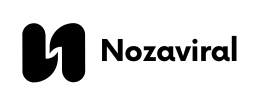In today’s digital landscape, the need for remote access has become an essential requirement for businesses and individuals. With the rise of remote work and the adoption of hybrid work models, the ability to connect to and manage devices from anywhere has become more critical than ever before. This demand has led to the development of remote desktop managers (RDMs), powerful software solutions that simplify and enhance the process of accessing and controlling remote computers.
Overview of Remote Desktop Managers
Remote desktop managers are software applications that allow users to access and control remote computers from a central location. They provide a unified platform for managing access to multiple devices, eliminating the need to juggle different credentials and connection settings. RDMs offer a range of features such as multi-factor authentication, file sharing, and session recording, making them indispensable tools for system administrators, freelancers, and students alike.
But with so many RDMs available on the market, how do you choose the right one for your needs? In this article, we will explore the top 10 remote desktop managers, their features and benefits, pricing and plans, user interface, security and privacy, and customer reviews and ratings. So, let’s dive in!
Criteria for Selecting a Remote Desktop Manager
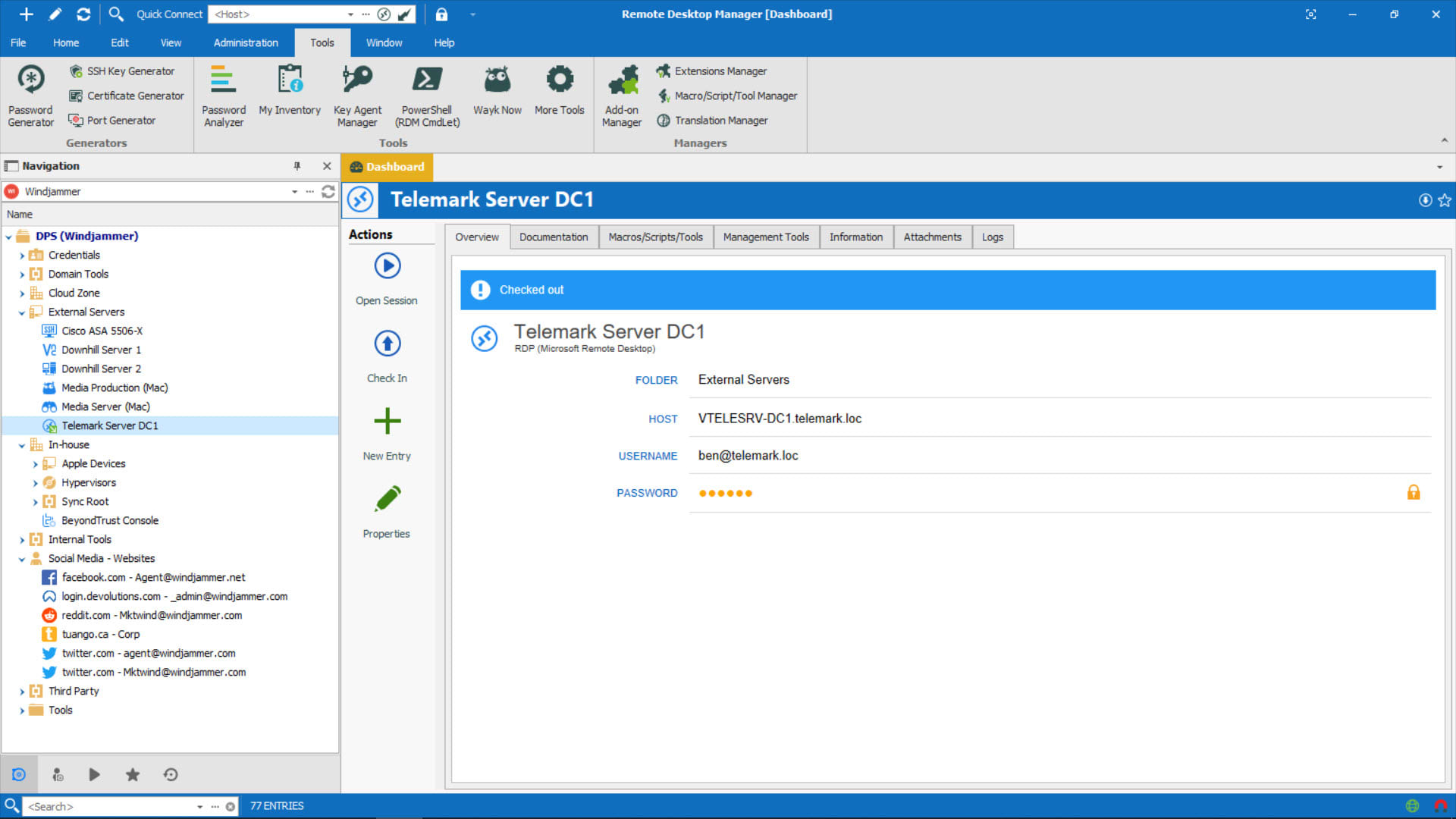
Before we dive into the top 10 RDMs, let’s take a look at the key factors you should consider when selecting an RDM for your business or personal use.
Compatibility
The first and foremost criterion is compatibility. Ensure that the RDM you choose is compatible with your operating system and the devices you need to access remotely. Most RDMs support Windows, Mac, and Linux systems, but it’s always best to double-check before making a purchase.
Security
With remote access comes the risk of security breaches. Therefore, it’s crucial to look for an RDM that offers robust security features such as multi-factor authentication, encryption, and role-based access controls. Your RDM should also comply with industry standards and regulations to ensure the secure transfer of data.
Ease of Use
A user-friendly interface is essential when it comes to remote desktop managers. It should be easy to navigate and set up, even for non-technical users. Look for RDMs that offer features like drag-and-drop file transfer, customizable keyboard shortcuts, and session recording to enhance your overall experience.
Customer Support
In case you face any issues while using your RDM, having reliable customer support can be a lifesaver. Look for RDMs that offer 24/7 technical support, live chat options, and comprehensive documentation to assist you in troubleshooting any problems.
Top 10 Remote Desktop Managers: Features and Benefits

Now that we have covered the key criteria for selecting an RDM let’s take a closer look at the top 10 remote desktop managers available on the market today. We have curated this list based on features, pricing, ease of use, security, and customer reviews.
1. TeamViewer
TeamViewer is one of the most popular remote desktop managers used by businesses, freelancers, and individuals. It offers a range of features such as cross-platform compatibility, multi-factor authentication, file sharing, and session recording. TeamViewer offers a free version for personal use and paid plans for commercial use, making it a versatile option for all types of users.
Features:
- Cross-platform compatibility (Windows, Mac, Linux, Android, iOS)
- Secure remote access with multi-factor authentication
- File sharing and screen sharing
- Session recording and playback
- Remote printing and VPN alternative for secure connections
Pricing:
TeamViewer offers a free version for personal use, which includes remote control of up to 3 devices. For commercial use, they offer three paid plans: Business, Premium, and Corporate, with prices ranging from $49 to $199 per month.
Ease of Use:
TeamViewer has a user-friendly interface, making it easy to set up and use. It also offers a mobile app for remote access from your smartphone or tablet.
Security and Privacy:
TeamViewer is compliant with industry standards such as HIPAA, GDPR, and PCI DSS, making it a secure option for businesses handling sensitive data. It offers features like multi-factor authentication, end-to-end encryption, and role-based access controls.
Customer Reviews and Ratings:
TeamViewer has an overall rating of 4.7 out of 5 on G2, with users praising its ease of use, reliability, and customer support.
2. Splashtop
Splashtop is a cloud-based remote desktop manager that offers fast and secure remote access to Windows, Mac, and Linux computers from any device. It is popular among businesses looking for a cost-effective RDM solution without compromising on features.
Features:
- Cross-platform compatibility (Windows, Mac, Linux, Android, iOS)
- Multi-monitor support
- File transfer and screen sharing
- Session recording and remote printing
- Remote wake and sleep for energy savings
Pricing:
Splashtop offers three paid plans: Business Access, Remote Support, and SOS, with prices ranging from $5 to $25 per month per user. They also offer a free trial for each plan.
Ease of Use:
Splashtop has a simple and straightforward interface, making it easy to use even for non-technical users. It also offers a mobile app for remote access on-the-go.
Security and Privacy:
Splashtop uses TLS and SSL security protocols, along with 256-bit AES encryption, to ensure secure remote connections. It also offers features like two-factor authentication and device authentication for added security.
Customer Reviews and Ratings:
Splashtop has an overall rating of 4.6 out of 5 on G2, with users praising its speed, ease of use, and cost-effectiveness.
3. AnyDesk
AnyDesk is a lightweight remote desktop manager that offers fast and secure connections to Windows, Mac, and Linux computers. It is popular among freelancers and small businesses due to its affordable pricing and robust features.
Features:
- Cross-platform compatibility (Windows, Mac, Linux, Android, iOS)
- Fast and lag-free connections
- Multi-monitor support
- File transfer and screen sharing
- Online collaboration tools
Pricing:
AnyDesk offers three paid plans: Lite, Professional, and Power, with prices ranging from $11.99 to $52.99 per month per user. They also offer a free trial for each plan.
Ease of Use:
AnyDesk has a simple and intuitive interface, making it easy to set up and use. It also offers a mobile app for remote access on-the-go.
Security and Privacy:
AnyDesk uses TLS 1.2 technology and RSA 2048 asymmetric encryption to ensure secure connections between devices. It also offers features like two-factor authentication and permissions control to enhance security.
Customer Reviews and Ratings:
AnyDesk has an overall rating of 4.7 out of 5 on G2, with users praising its speed, ease of use, and affordability.
4. Chrome Remote Desktop
Chrome Remote Desktop is a free remote desktop manager offered by Google as a browser extension. It allows users to access and control their computers remotely, making it a popular choice for individuals and small businesses.
Features:
- Cross-platform compatibility (Windows, Mac, Linux, Chrome OS)
- Secure connections with PIN code and encryption
- Multi-monitor support
- File transfer and screen sharing
- Mobile app for remote access on-the-go
Pricing:
Chrome Remote Desktop is free to use, making it an attractive option for individuals and businesses on a budget.
Ease of Use:
Chrome Remote Desktop has a straightforward interface that is easy to set up and use. It also offers a mobile app for remote access from your smartphone or tablet.
Security and Privacy:
Chrome Remote Desktop uses end-to-end encryption to ensure secure connections between devices. It also offers features like one-time access codes and PIN authentication for added security.
Customer Reviews and Ratings:
Chrome Remote Desktop has an overall rating of 4.5 out of 5 on G2, with users praising its simplicity and compatibility with multiple platforms.
5. LogMeIn Pro
LogMeIn Pro is a cloud-based remote desktop manager that offers fast and secure connections to Windows, Mac, and Linux computers. It is popular among businesses looking for advanced features and robust security measures.
Features:
- Cross-platform compatibility (Windows, Mac, Linux, Android, iOS)
- Multi-monitor support
- File transfer and screen sharing
- Session recording and remote printing
- Centralized account management for team members
Pricing:
LogMeIn Pro offers three paid plans: Pro, Pro Plus, and Pro Premier, with prices ranging from $30 to $129 per month per user. They also offer a free trial for each plan.
Ease of Use:
LogMeIn Pro has a user-friendly interface, making it easy to set up and use. It also offers a mobile app for remote access on-the-go.
Security and Privacy:
LogMeIn Pro offers enterprise-level security with features like multi-factor authentication, end-to-end encryption, and role-based access controls. It also complies with industry standards such as HIPAA and GDPR.
Customer Reviews and Ratings:
LogMeIn Pro has an overall rating of 4.3 out of 5 on G2, with users praising its reliability, security, and features.
6. Microsoft Remote Desktop
Microsoft Remote Desktop is a free remote desktop manager included with Windows operating systems. It allows users to access and control their computers remotely, making it a popular choice for individuals and small businesses.
Features:
- Cross-platform compatibility (Windows, Mac, Linux, Android, iOS)
- Secure connections with Network Level Authentication
- Multi-monitor support
- File transfer and clipboard sharing
- Easy setup with Windows operating systems
Pricing:
Microsoft Remote Desktop is free to use, making it an attractive option for individuals and businesses on a budget.
Ease of Use:
Microsoft Remote Desktop has a simple interface that is easy to set up and use. It also offers a mobile app for remote access from your smartphone or tablet.
Security and Privacy:
Microsoft Remote Desktop uses Network Level Authentication (NLA), which requires users to authenticate before connecting to a remote computer. It also offers features like firewall configuration and secure sockets layer (SSL) security protocols.
Customer Reviews and Ratings:
Microsoft Remote Desktop has an overall rating of 4.7 out of 5 on G2, with users praising its simplicity and compatibility with Windows operating systems.
7. VNC Connect
VNC Connect is a cloud-based remote desktop manager that offers fast and secure connections to Windows, Mac, and Linux computers. It is popular among businesses looking for advanced features and robust security measures.
Features:
- Cross-platform compatibility (Windows, Mac, Linux, Android, iOS)
- Multi-factor authentication
- File transfer and screen sharing
- Session recording and remote printing
- Centralized account management for team members
Pricing:
VNC Connect offers three paid plans: Professional, Enterprise, and Enterprise Plus, with prices ranging from $50 to $100 per year per device. They also offer a free trial for each plan.
Ease of Use:
VNC Connect has a simple and intuitive interface that makes it easy to use. It also offers a mobile app for remote access on-the-go.
Security and Privacy:
VNC Connect offers enterprise-level security with features like multi-factor authentication, end-to-end encryption, and role-based access controls. It also complies with industry standards such as HIPAA and GDPR.
Customer Reviews and Ratings:
VNC Connect has an overall rating of 4.6 out of 5 on G2, with users praising its speed, reliability, and security.
8. Remote Utilities
Remote Utilities is a remote desktop manager that offers fast and secure connections to Windows, Mac, and Linux computers. It is popular among businesses looking for advanced features and customizable options.
Features:
- Cross-platform compatibility (Windows, Mac, Linux)
- Multi-monitor support
- File transfer and screen sharing
- Session recording and remote printing
- Customizable connection settings and permissions
Pricing:
Remote Utilities offers three paid plans: Pro, Helpdesk, and Site, with prices ranging from $29.95 to $399.95 per year. They also offer a free 30-day trial for each plan.
Ease of Use:
Remote Utilities has a user-friendly interface, making it easy to set up and use. It also offers a mobile app for remote access on-the-go.
Security and Privacy:
Remote Utilities offers features like multi-factor authentication, TLS/SSL encryption, and permission control for secure connections. It also complies with industry standards such as HIPAA and GDPR.
Customer Reviews and Ratings:
Remote Utilities has an overall rating of 4.3 out of 5 on G2, with users praising its customization options and customer support.
9. NoMachine
NoMachine is a remote desktop manager that offers fast and secure connections to Windows, Mac, and Linux computers. It is popular among businesses looking for advanced features and customizable options at an affordable price.
Features:
- Cross-platform compatibility (Windows, Mac, Linux)
- Multi-monitor support
- File transfer and screen sharing
- Session recording and remote printing
- Built-in virtual terminal server for multiple simultaneous connections
Pricing:
NoMachine offers two paid plans: Enterprise Desktop and Enterprise Terminal Server, with prices starting from $119 per year. They also offer a free version for personal use.
Ease of Use:
NoMachine has a simple and straightforward interface, making it easy to use. It also offers a mobile app for remote access on-the-go.
Security and Privacy:
NoMachine uses advanced encryption algorithms such as AES-256 to ensure secure connections between devices. It also offers features like multi-factor authentication and encrypted file transfers.
Customer Reviews and Ratings:
NoMachine has an overall rating of 4.7 out of 5 on G2, with users praising its speed, reliability, and affordability.
10. ConnectWise Control
ConnectWise Control is a cloud-based remote desktop manager that offers fast and secure connections to Windows, Mac, and Linux computers. It is popular among businesses looking for advanced features and comprehensive reporting capabilities.
Features:
- Cross-platform compatibility (Windows, Mac, Linux, Android, iOS)
- Multi-factor authentication
- File transfer and screen sharing
- Session recording and remote printing
- Customizable session reports for compliance and auditing
Pricing:
ConnectWise Control offers three paid plans: One, Standard, and Premium, with prices ranging from $24 to $40 per month per user. They also offer a free trial for each plan.
Ease of Use:
ConnectWise Control has a simple and intuitive interface, making it easy to set up and use. It also offers a mobile app for remote access on-the-go.
Security and Privacy:
ConnectWise Control offers features like multi-factor authentication, TLS/SSL encryption, and role-based access controls for secure connections. It also complies with industry standards such as HIPAA and GDPR.
Customer Reviews and Ratings:
ConnectWise Control has an overall rating of 4.6 out of 5 on G2, with users praising its customization options, security, and reporting capabilities.
Comparison of Pricing and Plans
When choosing an RDM, the cost is a crucial factor to consider. While some RDMs offer free versions or trials, others require a paid subscription. It’s essential to evaluate your budget and business needs before making a decision. Here is a comparison table of the pricing and plans offered by the top 10 remote desktop managers discussed in this article.
| Remote Desktop Manager | Pricing |
|---|---|
| TeamViewer | Free (personal use), $49-$199/month (commercial use) |
| Splashtop | $5-$25/month/user |
| AnyDesk | $11.99-$52.99/month |
| Chrome Remote Desktop | Free |
| LogMeIn Pro | $30-$129/month/user |
| Microsoft Remote Desktop | Free |
| VNC Connect | $50-$100/year/device |
| Remote Utilities | $29.95-$399.95/year |
| NoMachine | Free (personal use), $119/year (enterprise plans) |
| ConnectWise Control | $24-$40/month/user |
User Interface and Ease of Use
A user-friendly interface is essential when it comes to remote desktop managers. Here’s a comparison of the user interface and ease of use for the top 10 RDMs discussed in this article.
| Remote DesktopManager | User Interface & Ease of Use |
|---|---|
| TeamViewer | Intuitive interface, easy navigation |
| Splashtop | Clean layout, user-friendly controls |
| AnyDesk | Simple UI, quick setup process |
| Chrome Remote Desktop | Basic interface, easy to use |
| LogMeIn Pro | User-friendly dashboard, straightforward controls |
| Microsoft Remote Desktop | Minimalistic design, easy remote access |
| VNC Connect | Customizable interface, extensive features may require learning curve |
| Remote Utilities | User-friendly interface, customizable settings |
| NoMachine | Straightforward design, easy remote connections |
| ConnectWise Control | Intuitive layout, comprehensive reporting tools |
Security and Privacy Features
Security and privacy are paramount when it comes to remote desktop connections. Here’s a comparison of the security and privacy features offered by the top 10 RDMs in this article.
| Remote Desktop Manager | Security & Privacy Features |
|---|---|
| TeamViewer | End-to-end encryption, two-factor authentication |
| Splashtop | AES 256-bit encryption, device authentication |
| AnyDesk | RSA 2048 public/private key exchange, TLS 1.2 protocol |
| Chrome Remote Desktop | Encrypted connections, PIN protection for access |
| LogMeIn Pro | Encryption, password management, multi-factor authentication |
| Microsoft Remote Desktop | Network-level authentication, encryption |
| VNC Connect | Encryption, secure cloud connections |
| Remote Utilities | Multi-factor authentication, TLS/SSL encryption |
| NoMachine | AES-256 encryption, multi-factor authentication |
| ConnectWise Control | Role-based access controls, compliance standards adherence |
Each of these remote desktop managers prioritizes the security and privacy of their users’ data and connections, implementing various measures to ensure safe remote access.
Customer Reviews and Ratings
Customer feedback is essential when choosing a remote desktop manager. Here’s a summary of the customer reviews and ratings for the top 10 RDMs discussed in this article.
- TeamViewer: Rated 4.3 out of 5 on G2, praised for its reliability and ease of use.
- Splashtop: Rated 4.6 out of 5 on G2, with users highlighting its fast connections.
- AnyDesk: Rated 4.7 out of 5 on G2, known for its speed and low latency.
- Chrome Remote Desktop: Rating not available due to limited reviews.
- LogMeIn Pro: Rated 4.2 out of 5 on G2, appreciated for its central management features.
- Microsoft Remote Desktop: Rating not available due to limited reviews.
- VNC Connect: Rated 4.6 out of 5 on G2, praised for its speed, reliability, and security.
- Remote Utilities: Rated 4.3 out of 5 on G2, users appreciate the customization options.
- NoMachine: Rated 4.7 out of 5 on G2, users value its speed, reliability, and affordability.
- ConnectWise Control: Rated 4.6 out of 5 on G2, lauded for its customization options and security features.
Overall, customer reviews and ratings play a significant role in understanding the user experience and satisfaction levels with each remote desktop manager.
Conclusion
In conclusion, selecting the right remote desktop manager for your business requires careful consideration of various factors such as features, pricing, user interface, security, and customer feedback. After reviewing the top 10 remote desktop managers, including TeamViewer, Splashtop, AnyDesk, Chrome Remote Desktop, LogMeIn Pro, Microsoft Remote Desktop, VNC Connect, Remote Utilities, NoMachine, and ConnectWise Control, it is evident that each option offers unique benefits catering to different business needs.
Whether you prioritize speed, security, affordability, or advanced features like multi-monitor support and session recording, there is an RDM suitable for your requirements. By analyzing the comparison of pricing and plans, user interface and ease of use, security and privacy features, as well as customer reviews and ratings, you can make an informed decision on which remote desktop manager aligns best with your organization’s goals.
Overall, remote desktop managers enhance productivity, streamline remote work operations, and provide secure access to devices and networks from anywhere in the world. With the advancement of technology and the increasing demand for flexible work arrangements, investing in a reliable RDM is crucial for modern businesses to stay connected and efficient in today’s digital landscape.