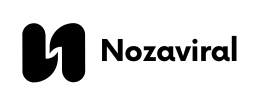In today’s digital age, data is king. We rely on our devices to store important files, memories, and even our entire operating systems. The thought of losing all of this data can be daunting, making backups and clones an essential part of data management. One popular tool for this purpose is Carbon Copy Cloner (CCC), a macOS application known for its reliability and user-friendliness in creating exact replicas of hard drives. But what exactly is a carbon copy clone, and why is it so crucial in the world of computing? In this article, we will delve into the intricacies of CCC, explore its key features and benefits, and understand why it remains a top choice for macOS users.
Overview of Carbon Copy Cloner
Carbon Copy Cloner, developed by Bombich Software, is a powerful backup and cloning tool for Mac computers. It was first released in 2002 and has since become a go-to solution for many users looking to secure their data. CCC allows you to create bootable copies of your entire hard drive, including system files, applications, and user preferences. This means that if something were to happen to your primary drive, you could easily swap it out with the cloned drive and continue working as if nothing happened.
One of the main reasons for CCC’s popularity is its user-friendly interface. Its simple design makes it easy for both beginners and advanced users to navigate and use effectively. And while it may seem intimidating at first, with a little bit of knowledge and guidance, anyone can utilize CCC to its full potential.
Key Features of Carbon Copy Cloner

Easy Backup and Cloning Process
The primary function of CCC is to create clones and backups of your hard drive. And the best part is, it does this effortlessly. The clone process is straightforward and can be completed in just a few clicks. All you need to do is select your source drive, choose the destination drive, and click “Clone.” CCC will then perform a bit-by-bit copy of your drive, ensuring that everything is replicated accurately.
Incremental Backups
In addition to creating clones, CCC also offers incremental backups. This means that after the initial backup, it will only copy files that have changed or been added since the last backup was made. This feature saves time and storage space, making it an efficient way to keep your data up to date.
Customizable Backup Schedules
CCC allows you to schedule backups at specific times, such as daily, weekly, or monthly. You can also choose between full backups or incremental backups, giving you complete control over when and how your data is backed up. This feature is particularly useful for users who have a lot of changes and updates on their devices regularly.
Bootable Backup Support
One of the standout features of CCC is its ability to create bootable backups. This means that if your primary drive fails, you can quickly swap it with the cloned drive and continue working without any downtime. This feature makes CCC an essential tool for users who rely heavily on their devices for work or personal use.
Task Chaining
CCC offers task chaining, which allows you to set up a series of tasks to be performed in a specific order. For example, you can schedule a backup first, followed by a virus scan, and then a sync with a remote server. This feature streamlines your data management process and ensures that all necessary tasks are completed efficiently.
How to Use Carbon Copy Cloner for Backup

Using CCC for backup is a straightforward process. Here is a step-by-step guide to help you get started:
Step 1: Download and install CCC on your Mac.
Step 2: Connect your external hard drive (destination) to your Mac.
Step 3: Open CCC and click on the “Clone” button.
Step 4: Select your source drive (the drive you want to back up).
Step 5: Choose the destination drive where you want the backup to be stored.
Step 6: Customize your backup settings, such as the frequency and type of backup.
Step 7: Click on the “Clone” button to start the backup process.
It is recommended to schedule regular backups to ensure that your data is always up to date and secure.
Benefits of Using Carbon Copy Cloner
Disaster Recovery
The main benefit of using CCC is its ability to create bootable clones. This feature ensures that in case of a hard drive failure, you can quickly recover your data and continue working without any downtime. This is particularly important for businesses or individuals who have critical data stored on their devices.
Time and Space Efficiency
With CCC’s incremental backup feature, you can save time and storage space by only backing up files that have changed or been added since the last backup. This means you don’t have to make complete backups every time, making the process more efficient and less time-consuming.
User-Friendly Interface
CCC’s simple and intuitive interface makes it easy for users of all levels to navigate and use effectively. Beginners can quickly get started with the basic features, while advanced users can take advantage of the more advanced options available.
Customization Options
From scheduling backups to task chaining, CCC offers a range of customization options for users to tailor their backup and cloning processes according to their specific needs. This flexibility adds value to the user experience and makes CCC a top choice for many Mac users.
Comparing Carbon Copy Cloner with Other Backup Tools
There are several backup and cloning tools available in the market, each with its own unique set of features and benefits. Let’s compare CCC with some of its popular alternatives:
SuperDuper!
SuperDuper! is another popular backup and cloning tool for Mac. It offers many of the same features as CCC, such as incremental backups and bootable clones. However, SuperDuper! does not have task chaining capabilities, which can be a deal-breaker for some users. In terms of user-friendliness, both CCC and SuperDuper! are relatively easy to use.
Time Machine
Time Machine is Apple’s built-in backup tool for macOS. It is free and offers basic backup capabilities. However, it does not allow for bootable clones or incremental backups, which are essential features for many users. The interface of Time Machine is also not as user-friendly as CCC, making it less attractive for those looking for a simple and efficient backup solution.
CrashPlan
CrashPlan is a cloud-based backup service that offers unlimited storage for a monthly fee. Unlike CCC, it does not create bootable clones but instead focuses on online backups. For users who prefer cloud-based solutions, CrashPlan can be a viable option. However, it does require a stable internet connection and may not be ideal for larger backups.
Tips and Best Practices for Using Carbon Copy Cloner
- Regularly schedule backups: It is recommended to schedule backups at least once a week, if not more frequently, to ensure that your data is always up to date.
- Keep an eye on your destination drive’s available space: Make sure you have enough space on your destination drive to accommodate backups. If needed, consider investing in a larger external hard drive.
- Use external drives for backups: It is best to use external drives for backups rather than internal ones. This minimizes the risk of losing all your data in case of a system failure.
- Test your backup: After creating a clone or backup, it is advisable to test it to ensure everything was copied accurately. You don’t want to encounter any surprises when trying to restore your data.
- Keep multiple backups: To be extra cautious, consider keeping multiple backups of your most critical data. This way, if one drive fails, you still have another backup to rely on.
Conclusion
In conclusion, Carbon Copy Cloner is an essential tool for Mac users looking to secure their data with minimal effort. Its key features, such as bootable clones, incremental backups, and customizable schedules, make it a top choice for many. While there are alternative solutions available, CCC’s user-friendly interface and task chaining capabilities set it apart from the rest. Whether you are a beginner or an advanced user, CCC offers everything you need to ensure the safety and security of your digital world. So why take the risk? Invest in Carbon Copy Cloner today and enjoy peace of mind knowing that your data is always protected.