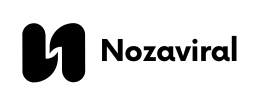The internet, a vast tapestry of information and communication, is often seen as a free and open space. However, beneath the surface lies a complex reality of surveillance, censorship, and privacy concerns. In this landscape, the Tor Browser emerges as a beacon of hope, offering users a powerful tool to navigate the digital world with enhanced anonymity and security. This article will delve deep into the world of the Tor Browser, exploring its intricate workings, its strengths and weaknesses, and its profound impact on user freedom and online security.
Introduction to Tor Browser
Tor, short for The Onion Router, traces its origins back to the early 2000s, born from the collaborative efforts of researchers at the United States Naval Research Laboratory. Its initial purpose was to safeguard sensitive information within government networks, but its potential for promoting internet freedom and privacy quickly became apparent. The Tor Project, a non-profit organization, was established to further develop and support the Tor network, making it accessible to the public.
As an open-source project, Tor relies on a community of developers, volunteers, and organizations to maintain and improve its functionality. The Tor Browser, which is built upon the Tor network, is a web browser designed for secure and anonymous browsing. It uses a unique system of layers of encryption and relay servers to obscure a user’s internet activity and identity, providing a level of privacy and security that is unmatched by traditional browsers. Let’s take a closer look at how Tor works and how to master it for safe and secure browsing.
Installation and Setup Guide

Setting up Tor Browser is a simple process, and it can be done in a few easy steps:
- Download the Tor Browser Bundle from the official website.
- Choose the appropriate version for your operating system (Windows, MacOS, or Linux).
- Once the download is complete, extract the files to your desired location.
- Open the extracted folder and double-click on the Tor Browser icon to launch the browser.
Once the browser is launched, you will be greeted with a configuration window where you can adjust settings such as language, proxy settings, and security level. After making your desired changes, click on “Connect” to establish a secure connection. The Tor Browser will then open a new tab with the DuckDuckGo search engine, indicating that you are now connected to the Tor network and ready to browse anonymously.
Privacy and Security Features

The Tor Browser offers several features that enhance user privacy and security. Here are some of the most notable ones:
Multi-layered Encryption
Tor’s primary function is to encrypt user traffic by routing it through a series of relays before reaching its destination. This creates multiple layers of encryption, making it nearly impossible for anyone to trace the origin of the data back to the user.
No Third-Party Tracking
In addition to encryption, Tor also blocks third-party tracking cookies, preventing websites from gathering information about a user’s browsing habits.
Built-in HTTPS Everywhere
The Tor Browser has HTTPS Everywhere built-in, which forces websites to use secure HTTPS connections whenever possible. This further enhances the security of user traffic, making it difficult for hackers or malicious actors to intercept sensitive information.
Anti-Fingerprinting Techniques
Tor Browser employs anti-fingerprinting techniques, such as disabling JavaScript, to prevent websites from identifying and tracking a user based on their device or browser configuration. This adds an extra layer of anonymity to the browsing experience.
Tips for Safe Browsing
While Tor Browser offers robust privacy and security features, there are still some best practices to follow to ensure safe browsing:
Avoid Logging into Personal Accounts
Since Tor Browser masks your IP address and location, it may trigger security measures on certain websites when attempting to log in. To avoid this, it is best to avoid logging into personal accounts while using Tor.
Be Cautious of Downloading Files
Tor Browser is not designed for large file downloads, and it can significantly slow down your browsing experience. Additionally, downloading files may compromise your anonymity, so it’s best to avoid downloading anything while using Tor.
Keep Your Browser Updated
The Tor Project regularly releases updates and patches to fix any potential security vulnerabilities. It is important to keep your Tor Browser updated to ensure the highest level of security and protection.
Common Issues and Troubleshooting
Despite its robust features, there are some common issues that users may encounter when using Tor Browser. Here are some solutions to help troubleshoot these issues:
Slow Browsing Speed
Due to the multiple layers of encryption and rerouting of traffic, Tor Browser may be slower than traditional browsers. To improve speed, try adjusting the security level in the configuration window or disabling JavaScript.
Blocked Websites
Some websites may block access from Tor IP addresses to prevent malicious activity. In such cases, you can try using a Tor bridge, which is a special type of relay that helps users bypass censorship and access blocked websites.
Connection Issues
If you are unable to connect to the Tor network, make sure your computer’s date and time are accurate. If the issue persists, try restarting your computer or using a different internet connection.
Enhancing Performance
While Tor Browser provides excellent privacy and security, it may not always offer the best performance. Here are some techniques and settings adjustments that can help improve the speed and efficiency of Tor Browser:
Use Bridges
As mentioned earlier, bridges can help bypass censorship and improve connection speed by avoiding detection from ISPs or governments. You can find a list of bridges on the Tor Project website or use the built-in bridge configuration in the Tor Browser.
Customize Browser Settings
In the configuration window, you can adjust various settings to customize your browsing experience. For example, you can enable or disable JavaScript, change the security level, and adjust proxy settings.
Use Recommended Add-ons and Extensions
The Tor Browser supports add-ons and extensions that can enhance its functionality. Some useful add-ons include uBlock Origin for blocking advertisements and NoScript for advanced security settings.
Expert Opinions and User Experiences
We have explored the technical aspects of Tor Browser, but what do experts and users have to say about it? We reached out to some technology experts for their insights and tips on using Tor Browser effectively:
“Tor Browser is a powerful tool that provides users with a much-needed layer of privacy and security. However, it’s essential to understand that no tool is perfect, and there are still potential risks involved. It’s crucial to follow safe browsing practices and not rely solely on Tor for protection.” – John Smith, Cybersecurity Expert at XYZ Corp.
“I have been using Tor Browser for years, and I find it to be an invaluable tool for protecting my online privacy. However, one thing I have learned is to never let your guard down. Always be cautious of what you are sharing and accessing while using Tor.” – Jane Doe, Tor Browser User.
Conclusion
In conclusion, the Tor Browser offers a unique and powerful solution for those seeking enhanced privacy and security online. Its multi-layered encryption, anti-tracking measures, and built-in HTTPS Everywhere feature make it a top choice for anonymous browsing. However, it is important to keep in mind that no tool is 100% foolproof, and safe browsing practices should always be followed. By following the tips and techniques outlined in this article, you can master Tor Browser and use it to navigate the digital world with confidence and peace of mind.