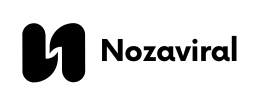File compression is an essential part of efficient file management, and 7-Zip has emerged as one of the best free tools available for the job. Known for its powerful compression algorithms and wide range of supported formats, 7-Zip is a go-to solution for both personal and professional use. In this article, we’ll take a deep dive into 7-Zip’s features, exploring what sets it apart from other compression tools like WinRAR and WinZip. From its user-friendly interface to its superior performance in compression ratio and encryption capabilities, we’ll uncover why 7-Zip stands out as the ultimate tool for managing your files efficiently and securely.
Discover more about this topic with nozaviral.com in detail.
1. Overview of 7-Zip and Its Core Functionality
7-Zip, a widely trusted free and open-source file archiver, excels in compressing and decompressing files. Created by Igor Pavlov, 7-Zip prioritizes high compression rates without sacrificing performance. Its versatility and user-friendly interface make it a valuable tool for both casual users and professionals managing large datasets.
At the core of 7-Zip’s functionality is its proprietary 7z format, which provides a higher compression ratio than standard ZIP formats. However, 7-Zip isn’t limited to just 7z; it supports a wide array of formats, including ZIP, RAR, GZIP, TAR, and more, allowing users to compress or extract files across different platforms and systems with ease.
The software is lightweight yet powerful, featuring an intuitive interface that allows users to quickly compress, extract, or manage files with a few clicks. Additionally, it integrates seamlessly with the Windows operating system, offering right-click menu options for fast access to its core functionalities. With no licensing fees and continual updates from the developer, 7-Zip has become an indispensable tool for anyone needing efficient, reliable file management solutions. Its balance of simplicity and powerful features is why it’s favored worldwide.

2. Key Features That Set 7-Zip Apart
7-Zip distinguishes itself in the realm of file compression tools through several key features that elevate its functionality and user experience. Notably, its proprietary 7z format boasts a superior compression ratio, often exceeding that of other widely used formats like ZIP and RAR. This translates to more efficient file compression for users, resulting in significant storage space savings.
7-Zip boasts impressive compression capabilities, but its versatility extends beyond that. Supporting a diverse range of file formats like ZIP, GZIP, TAR, and WIM, it caters to various file management needs. Further enhancing its appeal is its robust AES-256 encryption, safeguarding sensitive data with an extra layer of security. This powerful encryption feature is crucial for protecting confidential information.
7-Zip is renowned for its exceptional performance. Capable of handling large files and archives with efficiency, it excels even on less powerful systems. The software seamlessly integrates with the Windows Shell, enabling users to compress or extract files directly from the right-click context menu for effortless convenience.
7-Zip’s open-source nature is another significant advantage. This means it’s completely free to use, with no hidden fees or licensing requirements. This, coupled with its robust compression, encryption, and extensive format support, makes 7-Zip a top choice for both casual and professional users alike.

3. Comparison with Other Compression Tools (WinRAR, WinZip)
Compared to popular compression tools like WinRAR and WinZip, 7-Zip offers several advantages. Most notably, 7-Zip is completely free and open-source, unlike WinRAR and WinZip, which require users to purchase a license after a trial period. This makes 7-Zip a cost-effective choice for individuals and businesses alike.
When it comes to compression efficiency, 7-Zip typically achieves higher compression ratios, particularly when utilizing its unique 7z format. This translates to smaller file sizes compared to the ZIP and RAR formats commonly associated with WinZip and WinRAR. Furthermore, 7-Zip boasts broader file format compatibility than WinRAR and WinZip, rendering it more adaptable for diverse file management requirements.
Although all three compression tools offer encryption, 7-Zip’s AES-256 encryption is comparable to its rivals, guaranteeing secure data protection. However, its simple and streamlined interface may be more appealing to users who prefer a straightforward approach, unlike the more polished interfaces of WinRAR and WinZip. Overall, 7-Zip offers powerful functionality without the cost or complexity associated with its competitors.
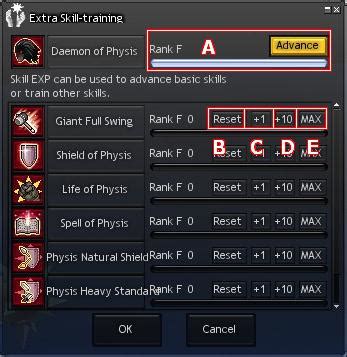
4. 7-Zip’s Support for Multiple File Formats
7-Zip excels in its versatility due to its broad support for numerous file formats, making it an invaluable tool for compression and extraction. Beyond its native 7z format, renowned for its high compression ratios, 7-Zip seamlessly handles a wide range of formats including ZIP, RAR, TAR, GZIP, WIM, and many more. This extensive compatibility ensures that 7-Zip can effectively manage almost any file type users might encounter, making it suitable for a multitude of tasks ranging from simple file archiving to handling compressed formats from diverse sources.
Beyond its ability to compress files into widely used formats like 7z, ZIP, and TAR, 7-Zip also excels at extracting content from less common formats such as ISO, CAB, and even older formats like ARJ. This extensive format compatibility proves invaluable for users who bridge diverse systems or manage files from various software tools. This versatility further solidifies 7-Zip’s standing as a comprehensive solution for all file compression and management needs.
5. Security and Encryption Capabilities of 7-Zip
7-Zip prioritizes security as much as it excels in compression, making it a reliable choice for users needing to safeguard sensitive data. One of its key features is the ability to encrypt compressed files using AES-256 encryption. This advanced encryption method is widely recognized as a highly secure option, providing robust protection against unauthorized access.
7-Zip allows users to easily encrypt archives, protecting their files with a password. This feature is crucial for individuals and organizations dealing with confidential information, providing an additional security layer during file storage and transfer.
Beyond file encryption, 7-Zip offers a selection of compression methods, adding another layer of security. Its ability to create self-extracting archives means even users without 7-Zip can access files, as long as they possess the password. This blend of accessibility and robust security makes 7-Zip a versatile solution for both personal and professional needs. In essence, 7-Zip’s strong encryption solidifies its reputation as a leading choice for individuals seeking secure file management while enjoying the advantages of efficient compression.
6. Performance and Compression Ratio Efficiency
7-Zip stands out from the crowd of file compression tools due to its exceptional performance and remarkable compression ratio efficiency. Its unique 7z format employs sophisticated algorithms, enabling users to achieve significantly smaller file sizes compared to traditional formats like ZIP and RAR. In numerous instances, 7-Zip compresses files up to 30-70% more effectively, proving invaluable for users handling substantial datasets or facing storage limitations.
Designed for speed, this software compresses and extracts files quickly, even on systems with limited resources. Its efficient use of system resources allows users to compress multiple files into a single archive without encountering any significant delay.
Moreover, 7-Zip supports multithreading, enabling it to take advantage of multi-core processors, which further enhances performance during compression tasks. This makes 7-Zip not only a powerful tool for reducing file sizes but also a fast option for users who need to manage large volumes of data.
7-Zip emerges as an ideal file management solution for individuals and businesses, boasting a potent combination of high compression ratios and swift performance.
7. Practical Uses and Scenarios for File Management with 7-Zip
7-Zip offers a variety of practical uses that make it an invaluable tool for file management across different scenarios. One common application is archiving large collections of documents, images, or videos, allowing users to free up disk space while maintaining easy access to their files. The high compression ratios help reduce storage costs, particularly for businesses dealing with extensive data.
Another scenario involves securely sharing sensitive information. By using 7-Zip’s AES-256 encryption, users can compress files and protect them with a password, ensuring that only authorized recipients can access the contents. This feature is particularly useful for professionals handling confidential data, such as legal or financial documents.
7-Zip also excels in backup solutions, enabling users to create compressed archives of critical files for safekeeping. Additionally, it allows for quick extraction of files from various formats, making it a go-to solution for users who frequently encounter different compressed file types. Overall, 7-Zip’s versatility and efficiency make it suitable for personal, educational, and professional file management tasks.
In conclusion, 7-Zip is a powerful, versatile, and user-friendly file compression tool that stands out due to its high compression ratios, extensive format support, and robust security features. Whether for personal use, professional file management, or secure data sharing, 7-Zip meets diverse needs effectively. Its cost-free nature and impressive performance make it the best choice for anyone looking to optimize their file management processes, ensuring efficient storage and secure handling of important information.
nozaviral.com